Latest MTN Unlimited Browsing Settings For UT Loop VPN
MTN YouTube Video Streaming Pack Unlimited Free browsing settings for UT Loop VPN is now available, you can tunnel the MTN YouTube bundle for downloading, browsing, chatting on social media, and still stream with it unlimited. I've also shared the custom settings for the MTN YouTube unlimited streaming bundle.
The MTN YouTube Bundle is available in 3 plans; 1 hour streaming for N50, 3 hours streaming for N130, 500MB streaming for N50 (11PM-6AM), Weekly 2GB for N200 (11PM-6AM). Our main focus here is the 1-hour streaming and 3 hours streaming because it is cheaper and since there is no data attached to it like the 500MB & 2GB plan, UT Loop VPN has been able to make it unlimited, with over 10GB used already.
Trick: Here's a trick, the 1 hour streaming for N50 and 3 hours streaming for N130 is actually unlimited. Also, you can download unlimited for 24 hours free without any additional payment even after the 1 hour or 3 hour time has elapsed. For this YouTube video packs trick to work, you
So get your MTN SIM Ready, it is not sim selective and you don't also have to be on any tariff plan to make use of this. But below are the requirements for this to work as intended.
MTN YouTube Bundle Unlimited Browsing Subscription Code & Settings
(Requirements)- Device: Android smartphone
- App: UT Loop VPN v2.0
- Android version: Android 6.0+
- SIM: 3G| 4G Recommended
- Bundle: MTN Video Packs
(Subscription)
1. First, Download & Install UT Loop VPN here.
- Make sure you launch it with the internet for tweaks update.
2. On your MTN Sim, dial *131#, select 8 (video packs), select 1 (YouTube packs).
3. Next, subscribe to either the first or the second MTN YouTube bundle plan.
4. To check balance, dial *131*8*1*5#.
(Settings)
- Launch UT Loop VPN application you've installed.
- You will receive an OTA update of tweaks and servers (Internet required).
- On the Tweaks section, scroll down to NGA, choose NGA| MTN YouTube Unlimited 3.
- While on the server section, select NGA| MTN YouTube Unlimited 3.
- Tap the glowing connect button, wait for a few seconds, and enjoy unlimited internet.
- If you need the manual setting, then tap the menu button at the top left.
- On UT Loop VPN, toggle on "Custom Tweak", then tap to open.
- On the mode, select "Direct".
- Next, choose the "Generate" button.
- Here are the Payload Generator settings for MTN YouTube Pack;
- Select MERGER.
- URL Host: youtube.com
- Request Method: CONNECT.
- Tick X-Online-Host.
- Tick Keep Alive.
- Tick User-Agent. - Now tap the "GENERATE" button, and save.
- Head back, select NGA | MTN YouTube Bundle server and connect.







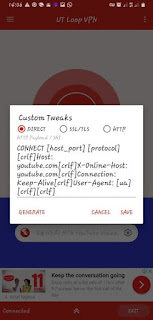





Post a Comment
0 Comments